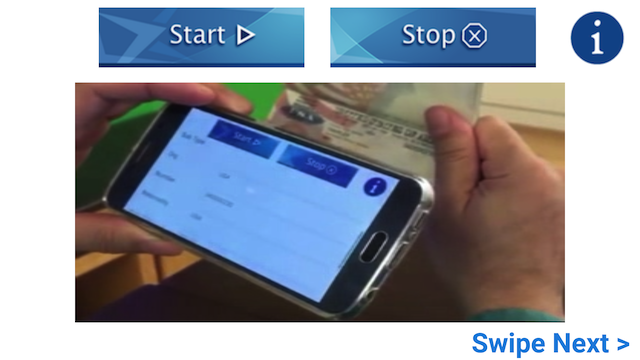Xavier - MRZ Scanner 1.0
Free Version
Publisher Description
Make traveling easier by offering passengers and passport control officers a way to automatically capture and auto-enter traveler biographic data into forms and inspection systems via mobile phones or tablets.
Xavier unlocks and OCRs the machine-readable zone (MRZ) in ICAO compliant travel documents
• Passports
• Visas
• Enhanced Driver’s Licenses
• Border Crossing Cards
then delivers the document-holder's biographic information to your integrated applications - reservations, APIS screening, border control systems - no extra equipment, no manual data entry required.
Xavier engages the camera to find, frame, focus and scan the MRZ, then delivers plain text or an XML parsed field list for use in your mobile travel apps or passport control processes.
The Xavier SDK reduces in-house development cost and its sample code simplifies integration.
For More About Xavier, including the following:
• How Does Xavier Work?
• Download Xavier Demo SDK
• Request 90-Day Trial of Xavier SDK
• How Do I Integrate Xavier?
Go to our webpage at http://simoncomputing.com/main/xavier
Go to our GitHub site at https://github.com/simoncomputing/Public-Xavier-Android-Eval-SDK
About Xavier - MRZ Scanner
Xavier - MRZ Scanner is a free app for Android published in the Office Suites & Tools list of apps, part of Business.
The company that develops Xavier - MRZ Scanner is SimonComputing Inc.. The latest version released by its developer is 1.0. This app was rated by 6 users of our site and has an average rating of 2.7.
To install Xavier - MRZ Scanner on your Android device, just click the green Continue To App button above to start the installation process. The app is listed on our website since 2016-11-17 and was downloaded 109 times. We have already checked if the download link is safe, however for your own protection we recommend that you scan the downloaded app with your antivirus. Your antivirus may detect the Xavier - MRZ Scanner as malware as malware if the download link to xavier.simoncomputing.com.xavierlibrary is broken.
How to install Xavier - MRZ Scanner on your Android device:
- Click on the Continue To App button on our website. This will redirect you to Google Play.
- Once the Xavier - MRZ Scanner is shown in the Google Play listing of your Android device, you can start its download and installation. Tap on the Install button located below the search bar and to the right of the app icon.
- A pop-up window with the permissions required by Xavier - MRZ Scanner will be shown. Click on Accept to continue the process.
- Xavier - MRZ Scanner will be downloaded onto your device, displaying a progress. Once the download completes, the installation will start and you'll get a notification after the installation is finished.